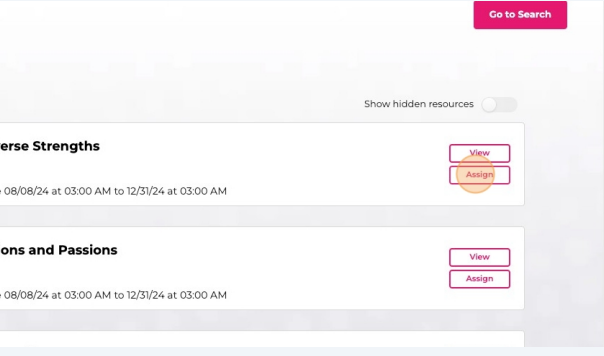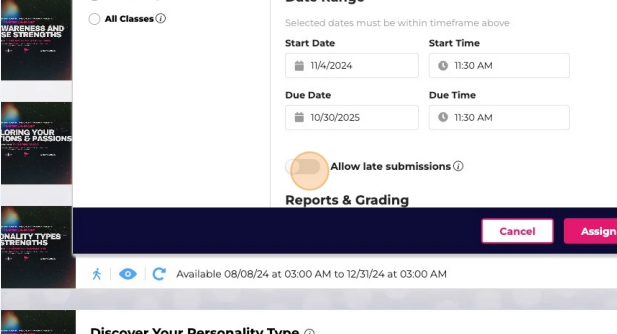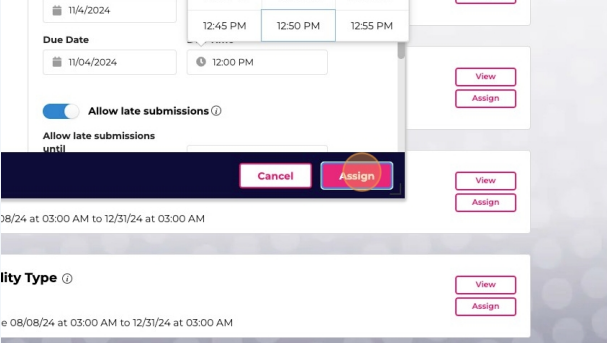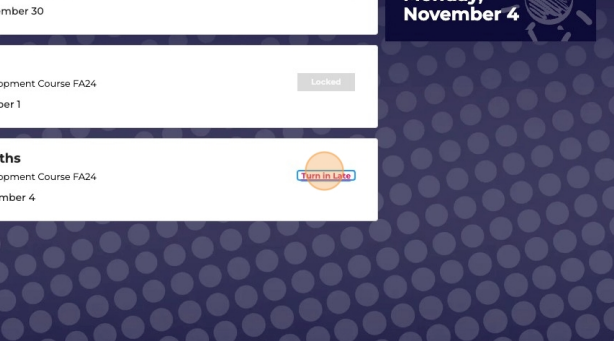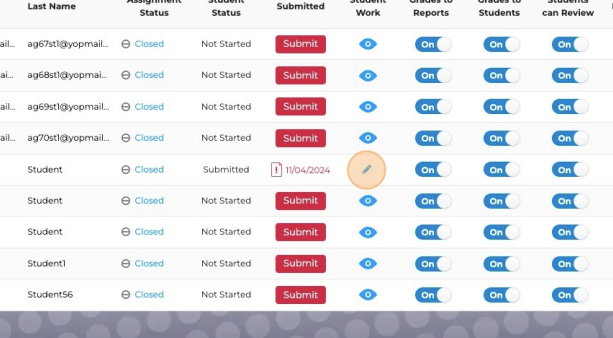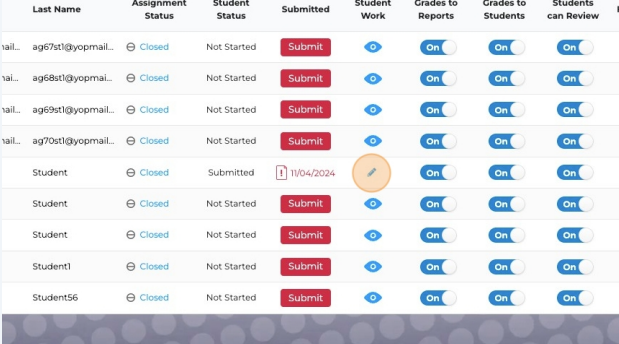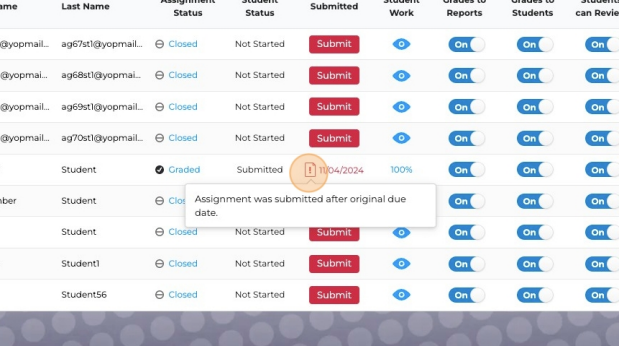- Print
- DarkLight
- PDF
Teachers: How to Assign a Lesson to Allow Late Submissions
Article summary
Did you find this summary helpful?
Thank you for your feedback
How to Assign a Lesson to Allow Late Submissions
In a course, click "Assign" to assign out a lesson to the class.
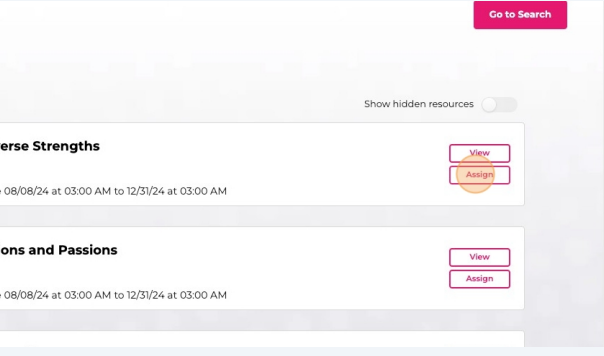
When you are making the assignment, click "Allow late submissions" to allow
students to turn in their lesson after the assignment has closed.
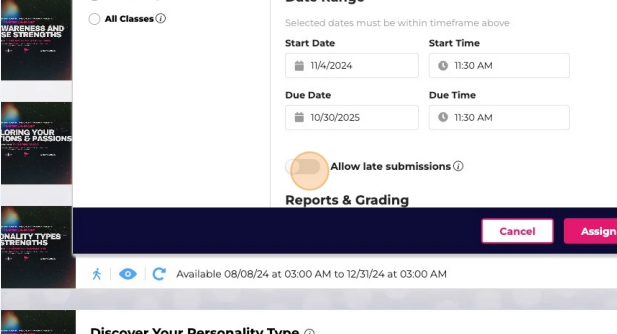
Click "Assign"
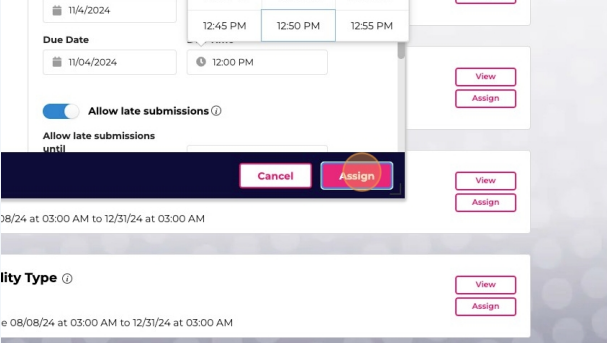
After an assignment has closed, students will see a "Turn in Late" button on the
assignment ribbon. They can click on the button and complete the lesson even
though it is past the due date.
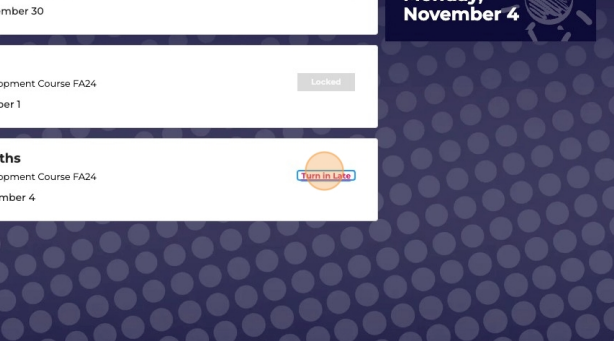
In the grade book, an icon with an exclamation point will appear beside the
assignment to alert the teacher that the assignment was turned in late.
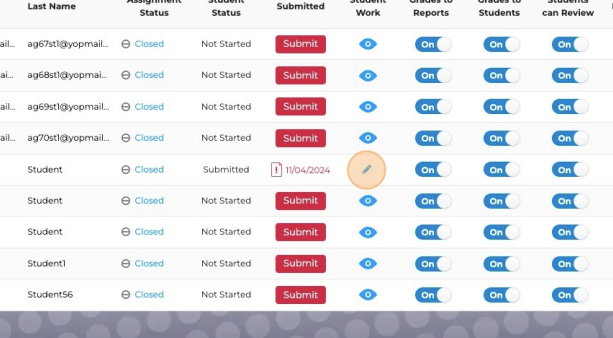
The teacher can now grade the late assignment.
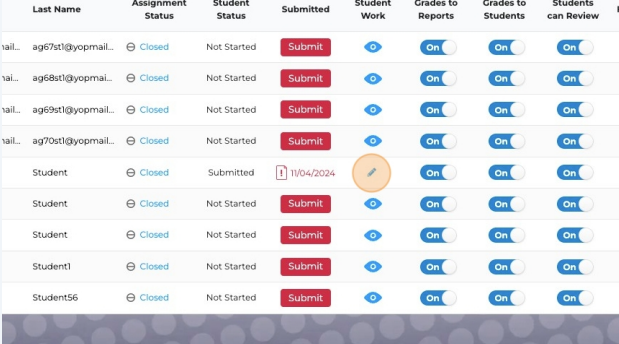
The "Turned in Late" icon will remain in the gradebook for easy identification.
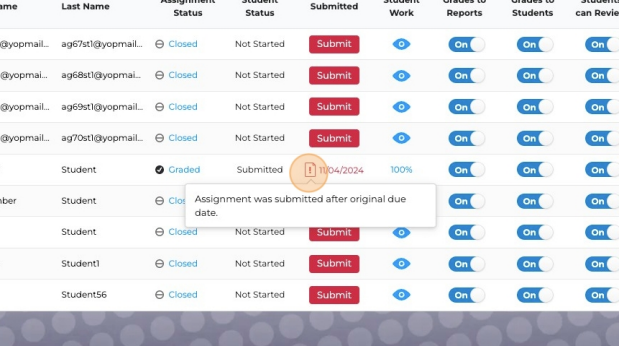
Was this article helpful?